Deprecated: Function create_function() is deprecated in /var/www/wp-content/plugins/wp-spamshield/wp-spamshield.php on line 1961

Are you wondering what Piano Marvel equipment you need to get started? You’ve come to the right place to find out! Follow my 4-Step Guide to make sure you have the necessary devices and cables.
Then take a look at my recommended optional supplies, including curriculum books and flashcards.
4-Step Guide to Choosing the Right Piano Marvel Equipment
- Step 1: Choose a Device (paid links)
- Step 2: Choose a MIDI Keyboard (paid links)
- Step 3: Choose your Cables (paid links)
- Step 4: Check Internet Connection
Shop for Top Rated Laptops on Amazon

We use this Dell laptop for Piano Marvel, and it works very well. The response time is very short, and it has good sound quality.
Now you're ready to install the Piano Marvel app in Chrome or Firefox and create an account. Remember to use promo code KATE if you want 20% off a monthly premium account. I receive a small commission if you use my promo code. If you will be using Book Mode only: Get started in Piano Marvel using my Quick-Start Guide. If you want to connect your device to a MIDI-enabled keyboard: Move on to Step 2.
Shop for Top Rated iPads on Amazon
Now you're ready to install the Piano Marvel app (commission link) and create an account. Use promo code KATE if you want 20% off a monthly premium account. If you will be using Book Mode only: Get started in Piano Marvel using my Quick-Start Guide. If you want to connect your device to a MIDI-enabled keyboard: Move on to Step 2.
At least 61 keys
MIDI or USB connection
Shop for Top Rated Keyboards on Amazon
Piano Marvel Casio CTK-3500 Package: includes keyboard, cables & 1 year of Piano Marvel Premium Membership
Price: $279.99 Piano Level: Beginner This keyboard is sold by Piano Marvel as a Piano Marvel equipment package. So you get the beginner keyboard, necessary cables, and 1-Year Premium membership. This is the easiest way to get started with Piano Marvel. Note: I receive a small commission if you use my distributor link.
This keyboard is sold by Piano Marvel as a Piano Marvel equipment package. So you get the beginner keyboard, necessary cables, and 1-Year Premium membership. This is the easiest way to get started with Piano Marvel. Note: I receive a small commission if you use my distributor link.Yamaha Digital Pianos: Yamaha is widely known for its high-quality instruments. My family practices on a Yamaha Clavinova digital piano we've had for over 20 years, so I can attest to its reliability and quality. Shop for the top-rated Yamaha digital pianos on Amazon. Choose one that fits your budget and desired options.
For Laptop Users:

Choose: USB A/B cable (also called a printer cable; you might already have an extra one in your cable stash)



Choose: USB to MIDI cable
This is the high-quality MIDI cable recommended by Piano Marvel.
For iPad Users:



Choose: USB A/B cable + Lightning to USB Adapter



Option 1: USB to MIDI for Mac, PC and iOS, Lightning Version
Connections are provided for both an iPad (4th generation and newer) and a computer (Mac/PC).
Option 2: USB to MIDI + Lightning To USB Camera Adapter (if you want to be able to charge your iPad while using Piano Marvel)
If you’re still not sure which cable you need, check your owner’s manual or email Piano Marvel customer support at: contactus@pianomarvel.com. This video made by the Piano Marvel tech expert is also extremely helpful.
5 MBPS or higher internet speed
Now that you have your Piano Marvel equipment, you’re ready to get started in Piano Marvel using my Quick-Start Guide!
Optional Supplies & Resources
If you’re using the Piano Marvel curriculum, having printed copies of the Piano Marvel books is incredibly important. You will be able to play your songs on an acoustic piano, and you will also get good theory practice by using the printed books. I will also give you recommendations of other supplies and resources to use with Piano Marvel.
Method Books
First of all, print out the Method PDF Book or buy a copy (I receive a small commission if you use the links provided). In the “Method” section, there’s a small link above the song list that says, “Method Book 1 (PDF).” If you click on that, a PDF version of the book will open up and you can print your favorite songs from there. It is 77 pages long, so you may not want to print the entire book! My preference is to pay the ~$15 and have the book shipped.
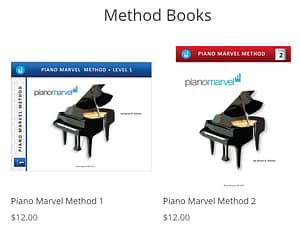
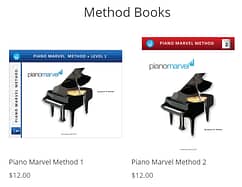
August 2017 Piano Marvel Update:
The PDF versions of the Method books have been revised to include Theory, such as writing in the names of the notes for the songs. The new versions are now for sale in the Piano Marvel store so you can take advantage of the important Theory components.
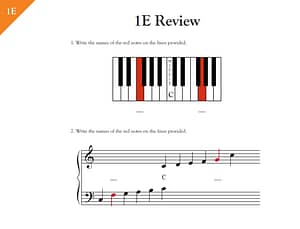
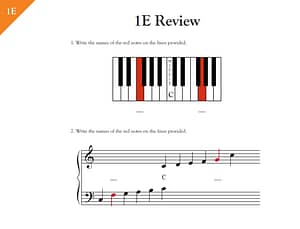
Technique Books
Not only can you print out the Method books, but you can print out the Technique books as well. However, I feel that printing out the Technique book for Level 1 is unnecessary. It’s much more exciting playing these exercises on Piano Marvel. No duets are included, and once you pass the songs off in Piano Marvel, you usually don’t need to review them. Later on when you start learning scales (beginning in Level 3), it will be helpful to have printable copies of those.
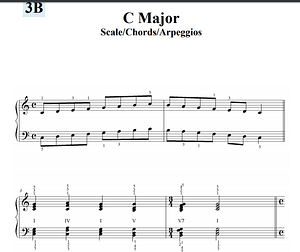
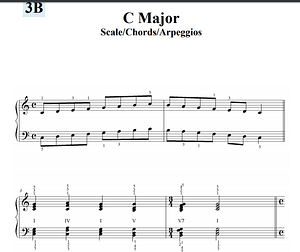
Music Flashcards
I’ve also created Piano Marvel flashcards on Quizlet, a free online program/app that helps you learn and practice flashcards of basic music terms in a fun, interactive format. You can learn the terms in the “Flashcards” section and then see how quickly you can match the terms with their definitions in the “Match” section. The other sections don’t work well with these flashcards, so I would just stick with “Flashcards” and “Match.” I divided the terms by Piano Marvel level and sublevel. Here are the Piano Marvel Level 1 flashcards. And here are the Piano Marvel Level 2 flashcards.
If you’re not using the Piano Marvel curriculum, consider getting a basic set of flashcards so you can learn important music terminology and note names.
You can also use apps such as MusicTutor Sight Read (android) to learn the names of the notes and key signatures. Notes! Learn to Read Music is the only decent iOs app I found that allows you to select which notes you want to drill. Please comment below if you know of any other good note apps.
Happy Piano Marvel playing!

This is great, I'll get started soon. I'll tell all my friends about this.
There are a dozen or more Site-Reading apps for Android phones… some use a keyboard and some use letters to quiz you. Making physical flashcards is unnecessary.
Thanks for your comment! I mentioned in a different post that there are apps for learning the names of the notes, but I forgot to mention that in this post. I will add that information here. The app I like is Music Tutor Sight Read. I don’t know of any good apps that quiz you on music terms though. If you have any recommendations, please let me know. I do have to say that physical flashcards haven’t completely lost their value though. When teaching kids, physical flashcards sometimes work better.