Our family has been wanting this feature for years, and it’s finally available on Piano Marvel! It’s Piano Marvel Prepare Mode, and it can be used when you’re learning how to play a new song. It waits for you as you play.
Now there are two modes: Prepare Mode and Assess Mode.
Prepare Mode
In Prepare Mode, you have to play the correct notes before the app will let you continue the song. It will show you the wrong notes in red and the correct notes in green. The blue line that keeps your place in the music will stay at that spot until you play the right notes. You will not get a score at the end of the song.
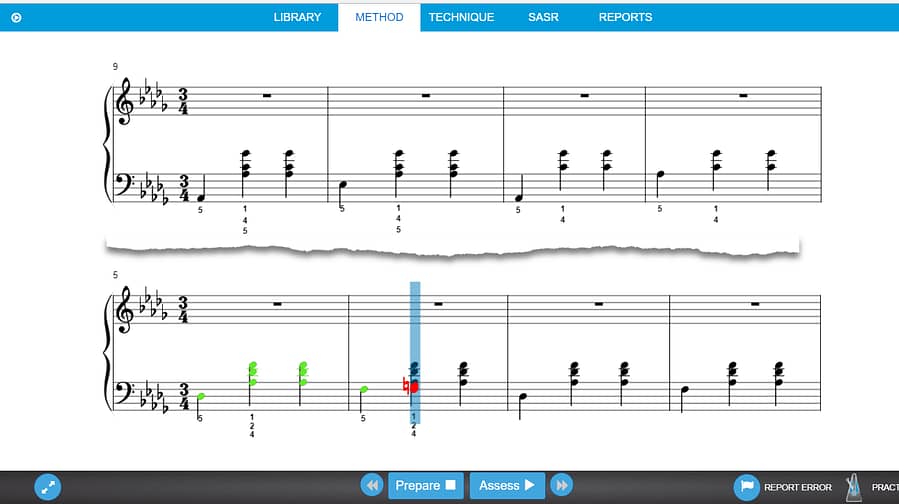
This is helpful in two different parts of learning a song:
- First stage: You can focus on learning the correct notes before worrying about playing the correct rhythm. It will be easier to learn a new song because you have fewer things to worry about. You can make sure you’re playing the notes with the correct fingers and the proper technique, instead of just trying to hit the right notes.
- Final stage: It’s great in the final stage of learning a song – polishing it and playing with musicality. Now you’re not restricted to staying on the beat for the whole song. You can speed up or slow down in different parts of the song, and it will be much more enjoyable to play. Of course, you could easily do this with the printed sheet music. But for a long song, you might prefer to play it on Piano Marvel, where it will keep you from losing your spot and also turn your pages for you.
One more thing to note about Prepare Mode: there is no accompaniment music to go along with what you’re playing, like there is in Assess Mode. Hopefully in the future they will add that option, which will make it more fun to play in the final stage of learning a song.
Assess Mode
Assess Mode is the way Piano Marvel has always worked. Once you hit space bar or press the play button, Piano Marvel will start counting a measure and then have you come in. It will stay strictly on the beat and won’t stop if you make a mistake. After you finish the song you will receive a score, based on your notes and rhythm. It will also show you the incorrect notes in red and the correct notes played in green.
Give it a Try for Free
To try out the new Prepare Mode, sign up for a free account. If you choose to get a monthly premium account, you only pay $12/month with my Piano Marvel promo code KATE. I receive a small commission if you sign up using my promo code.
My kids were so excited to hear about the new Prepare Mode! It will make challenging songs easier for them to learn. I hope you will try it out and let me know how you like it.
You can also check out the YouTube video about the new Piano Marvel Prepare Mode feature, and look at my Piano Marvel page and Piano Marvel review for information about the entire app.

